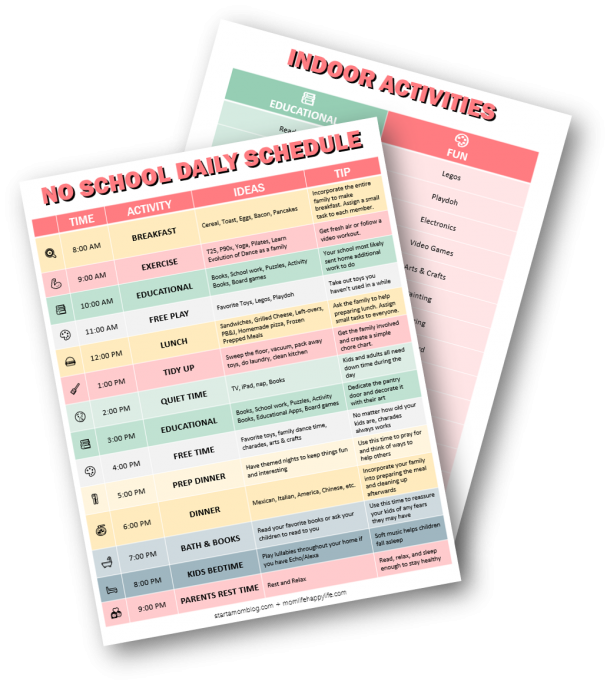Have you ever wondered how to make a coloring book? Get excited!
There are super easy ways to make your own coloring book online for free!
I do this all the time for my daughters, ages 4 and 6 years old. They love coming downstairs in the morning after I wake them up to find that I created a new coloring page on the kitchen counter for them!
Just look at those sweet little toddler hands coloring on her unicorn page!

How to Create a Coloring Book
So if you want to know how to make your own coloring book, it may be a book for toddlers or just an easy coloring book for adults, this is how you can do it!
How to Design Coloring Pages
This quick 9 minute video will show you how I create coloring pages for my kids.
Use PicMonkey to do this – here is a free course on how to use PicMonkey!
Transcript
If you don’t have time to watch the video, you can glance over the transcript below.
00:04
All right today I’m going to teach you something really really fun I do this in my spare time just for fun My kids absolutely love it So I’m going to teach you how to create a coloring book for your kiddos. So if you’re a mom, you’re you’re just like your peer intent might just do me to create this for your kids, so they love it.
00:22
I give my daughter like a sheet every morning like a surpriser. She comes downstairs to get ready for school and on the kitchen counters like one new sheet of the coloring book page that she’s never seen before with her little crayons and she’s super excited so it’s her way of like kind of waking up calmly and like coloring a picture.
00:39
And as I create her breakfast Anyway so that’s how I use one about to teach you You can also use this if you’re a mom blogger or if your blogger as an opt-in to your blog to get email subscribers as a product, whatever you want there’s different ways to kind of use these awesome coloring books just make sure that you do have the rights to those images that you’re about to edit.
01:02
Alright, so that’s just the full disclosure but let’s get into this. I’m super excited my daughters love it, so I’m gonna show you how to create a coloring book. Alright, so what I do there is a website called free pick. .com p i k dot com alright and if you go into there you can search for tons of different graphics, so we’re gonna look for princess because I know my girls love princesses and we’re gonna look for more of like a line drawing cute, alright, so we’re gonna go through and find an image okay, so this will be perfect you want to find images that can have dark lines so you can look at them and kind of see okay if this was turned black and white it could turn into a really good coloring page, so I’m gonna click on that one.
01:45
I’m gonna download it and again this is for my personal use with my kiddos at home, so I’m not reselling or redistributing this on my blog. I’m going to look at it in the folder. Alright, so I have my image here. That I just got from website so now I want to turn this into a coloring page for my daughter, so I’m gonna take this image and go into pick monkey so if you go to start a mall calm slash pick monkey, that’s my affiliate link for pick monkey if you want to use it.
02:17
I absolutely adore it so I’m gonna go in to pick monkey and I’m gonna click on edit a new image. I’m gonna go find it on my computer. All right, here is the image. Click on create. Alright so here we have our beautiful little princess so what I’m first going to do is click on the exposure button, and I’m going to try to get the contrast as high as I can.
02:46
So my intent is to kind of have the black and white separate or the colors to be really really bright okay, so that’s gonna work. We do the contrast little higher see look at that isn’t cool. The background just disappeared boom, all right how cool is that okay brightness a little bit more alright so there we can see okay it’s starting to take shape a little bit but click on apply and then I’m gonna go into effects and go scroll down here to super black and white and then I’m gonna play around in the settings here too.
03:24
So how easy was that we’re gonna apply it all right so here we have it now after we did the effects and the exposure so we’re gonna go back because I still feel like it’s little light like it’s a little faded so I’m gonna go back to exposure so in between exposure and the black and white setting and I’m gonna adjust a little bit of the brightness again so that looks much much better so that’s something that my daughter would love to come and color in the morning when she just wakes up and eats her breakfast, so I’m gonna click on apply and then I’m gonna go.
03:59
Going to export or download this it’s a JPG is fine, so there I have one. I’m gonna do one more so you guys can kind of see what I do after I’ve done a couple of these and put them together for my daughter, all right, so let’s do this little princess unicorn as well and you can even scroll down there’s really cute ones here that was drinking and chilling out in a cloud, so again, I’m looking for the images with kind of dark lines, oh that one’s cute, she loves princesses on unicorns, so we’re gonna download that one.
04:34
Super fun again for my personal use is for my kiddos. I just love seeing their little faces in the morning and how happy they are because I’ve never seen this image before and it’s just something super cute for them so I’m just gonna make sure I have the image extracted.
04:49
I’m gonna go back into pick monkey click on create new. Get it from my computer. I put it here on my desktop.
05:01
Right here is our princess on a unicorn all right, so I’m gonna toggle between the exposure setting and that super black and white setting, so I’m gonna make my contrast really really high. Bring my brightness up a little bit. Highlights really high and shadows other way well, that looks awesome.
05:25
That’s almost done, but now I’m gonna go to the effects click on the black and white. Boom, there goes the hair. Alright so this one I didn’t even have to toggle between the two settings of black and white and the exposure twice. I just did the exposure once went to the black and white setting boom, this is done.
05:44
I’m gonna download this image. And now I’m gonna show you how I’m gonna put it together as a coloring book for my daughter, so the next thing I do is go into word. And I can create a beautiful page for her so um, let’s pretend my daughter’s name is.
06:04
Rebecca, which is not but I’m just letting it Rebecca’s first coloring. Alright, so we can give it a pretty title.
06:18
Make it nice and big so she feels like oh this is my first coloring book. This is beautiful we can even make her name like a fancy little font. Maybe something like that make a little smaller. Alright separate ten that’s our cover image. Now, we’re going to go to our first page and this is where I’m going to put that image of our first picture and then our second one.
06:45
So, I’m going to insert. Picture. I need to find where I store it.
06:56
There it is. Oh great. It’s just in the downloads folder. Oh wasn’t that far? Alright, so I’m going to drag my image there make a little bigger. If you right click and you do the wrap text and you say the throw or in front of text in front of text, you can kind of move it around much easier than it’s kind of like freestanding image.
07:17
I’m going to make that as big as possible because the bigger the better right for the coloring. Oh beautiful. Alright, and then we’re going to add the second image here. Was this one? Our princess again, I’m going to right click and change the wrapping to in front of text just so that I can move it around easier and this is going to be the start of my next coloring book for my sweet sweet girls.
07:46
All right, so once I have how cool is that so fun? Once I have my book done you can do a couple more images. I don’t give her the entire book at one time. I kind of give her one sheet at a time kind of surpriser. So once you’re done of it, you can click and save it as a PDF.
08:08
Just makes it easier so it doesn’t all move around. Rebecca’s coloring book of Princesses.
08:19
And then it’s gonna show up on my desktop and be beautiful. And here you have it you just made your daughter where your child is maybe a boy and he likes a color Ninja Turtles you made her her first personalized coloring book. So depending on kind of what she’s into at the moment what your kids really love you can search online get images about that and then use PicMonkey to turn them into coloring pages and then use a normal program like Word to turn them into actual pages and print them out.
08:55
So, I absolutely love to do this. I my daughters love it, and I hope this works for you. Too and your kids like it. So if you love this, please subscribe to my channel, um, leave a comment below and go through the description to find a link to a free pick monkey course to teach you more about how to use pick monkey to edit images.
09:14
See you in the next video.
Related: How to make a coloring book for your blog
Design Coloring Pages
Using online tools like PicMonkey, Canva or amazing websites like FreePik.com – all give you the ability to create and design coloring pages yourself!
You can then make a special coloring book as a present for your child, for their friend’s birthday party, or for small family members!
Just think of how special a little toddler will feel if they have their own personalized coloring book!
Checkout these cute examples of unicorn coloring pages and princess coloring pages!
Let me know what you think below!